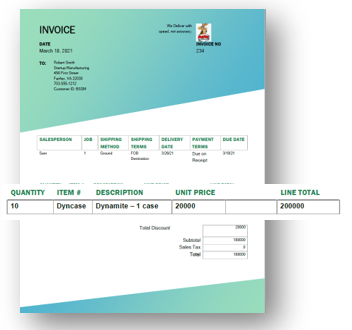Challenges in the Public Sector
The public sector consists of organizations that are a part of the government ecosystem, whether at the state or federal level. Some of the most widely seen challenges in this industry are around documentation. Specifically, the intake and processing of documents. These challenges occur due to a few reasons:
- An individual is manually filling out and submitting the forms or documents.
- An employee is manually transcribing this information from the form or document into some electronic system.
You can only imagine the room for error this leaves when employees are trying to interpret and transcribe information submitted by an individual manually. Not only is there room for copy and paste mistakes, but the information being manually entered by an employee can also be interpreted objectively. The way one employee interprets data or the answer to a question could be interpreted differently by another employee. This leads to bad data quality and incorrect data reporting or analysis. I think you will find that most employees would not consider manually typing data from a piece of paper into an electronic system engaging work. This time could be spent elsewhere, allowing employees to provide more value to the company by putting their time elsewhere and increasing employee satisfaction. The public sector sees a high volume of documents and forms in varying formats. Some of these documents are typed, while some are handwritten. With processing time being slow, room for manual data entry errors, and work not adding value, you can see the potential for a decrease in employee and customer satisfaction. How do we help alleviate these challenges? This is where intelligent document processing [IDP] comes into play.
What is Intelligent Document Processing?
There are three ways documents can be classified. Structured documents, like standard forms, have the same information, in the same format, in the same location every time. Semi-structured documents, like invoices or receipts, have the same information generally in the same location every time but with some variance in the format of the information. For example, an invoice is generally laid out the same every time but can vary in how the items purchased/serviced are listed depending on the company. Note in two images below the invoices generally have the same structure, including the location of the itemized table. However, the number of both rows and columns vary. This is an attribute of a semi-structured document.
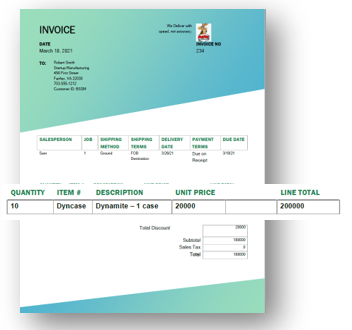

Finally, unstructured documents, like handwritten documents or emails, have no standard for how they are laid out. They can be in various formats or layouts.
Intelligent document processing is defined as “…using artificial intelligence to read, extract, interpret, and act upon data from documents.” Meaning, that an automation or robotic process is going to extract data automatically and intelligently from your document and put that data where it is needed, all without much human intervention. Structured documents do not need artificial intelligence since these documents can utilize rules and templates every time. Intelligent document processing is utilized with semi-structured and unstructured documents, using different artificial intelligence tools. These tools include, but are not limited to, natural language processing and machine learning. The machine learning models allow you to train your model to find context clues and certain pieces of information to help you extract the data you need since they will not be readily available in the same place every time.
It is essential to point out that the 100% elimination of manual document processing should never be expected. There will always be exceptions that exist that are best suited for human review. Any exceptions will go through manual review. What is done manually will help train the machine learning model to get smarter, learn those context clues, and continually decrease what you need to review manually. If you can get to 80% of the documents being processed via intelligent document processing without any human interaction, you should be able to call that a win!
Applying Intelligent Document Processing
So now that you know what intelligent document processing is, how does it benefit the public sector? Think about all the forms you fill out when you go to the DMV, sign up for new benefits, or even fill out retirement paperwork. Many of these agencies you are working with have one, or a combination of, antiquated systems, employees manually entering these forms, and long processing times.
By implementing an intelligent document processing tool, you can alleviate a lot of these challenges. Automation is key when working with antiquated systems. Instead of having to do an upgrade or find an API that works with it, automation can work directly with the user interface [UI]. This avoids complex integrations or software development work, allowing for quicker implementation and value realization. Again, human entry lends itself to unavoidable data entry efforts. Intelligent document processing tools take exactly what it reads and pastes it where you need it, potentially eliminating errors altogether! Finally, an automation does not take any breaks and works quickly, meaning the ability to process documents around the clock with faster processing times. In the end, you will see increased employee and customer satisfaction!
Intelligent Document Processing Tools in the Market
There are many intelligent document processing tools in today’s world, with more being added all the time. Some are part of a suite of tools within an intelligent automation platform, such as UiPath’s Document Understanding, while some are standalone tools specifically for intelligent document processing and possibly even for a specific industry. ABBYY FlexiCapture is an example of a standalone tool. Doing your research is critical to deciding which approach fits your needs.
Want to see more?
To show you a real-life example of intelligent document processing in action, check out this demo. This demo shows how you can take a Department of Motor Vehicles [DMV] form and utilize UiPath’s Document Understanding tool to extract the identified data elements from the document and enter that data into the system of your choice. For the sake of the demonstration, we are utilizing Excel to show how you can extract and paste the data elements.